6.4 Monitoring AWS S3 with Amazon CloudWatch
Overview
Amazon CloudWatch is a robust monitoring service for AWS cloud resources and the applications you run on AWS. It can be used to collect and track metrics, collect and monitor log files, set alarms, and automatically react to changes in your AWS resources. Utilizing CloudWatch for AWS S3 allows you to monitor, manage, and optimize your storage.
Key Metrics for AWS S3
Amazon CloudWatch provides several metrics for monitoring the usage and performance of your S3 buckets. Key metrics include:
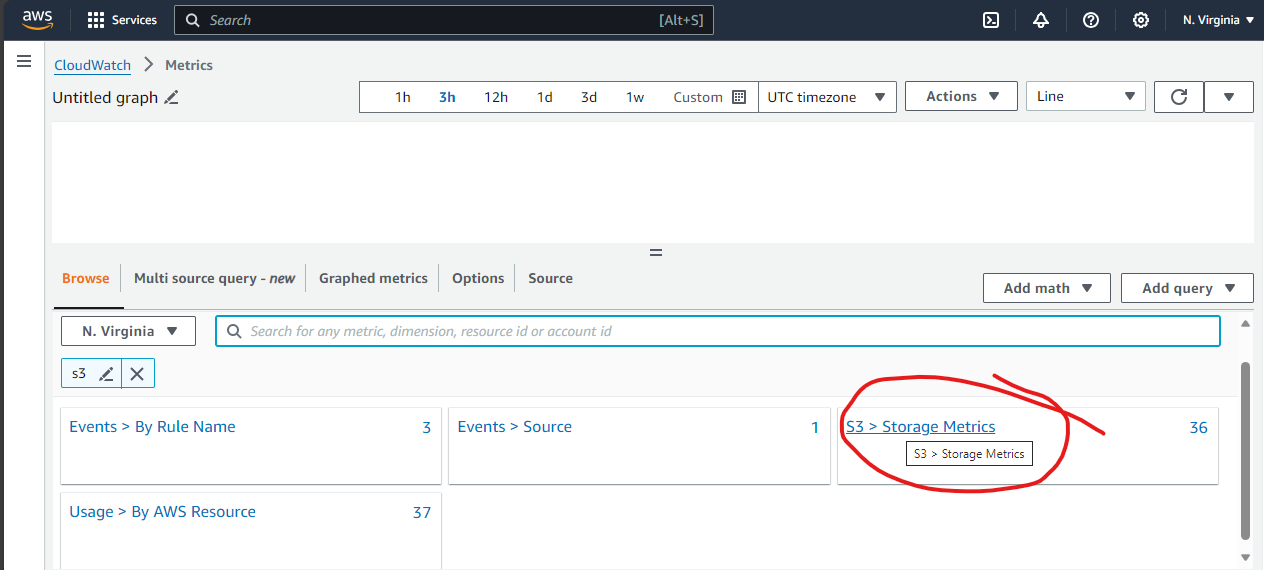
- Bucket Size: Measures the amount of data in your bucket, in bytes.
- Number of Objects: Counts the total number of objects stored in your bucket.
- All Request Types: Tracks the total number of HTTP requests made to your S3 bucket.
- 4XX and 5XX Errors: Monitors the number of client and server errors generated by your bucket.
- First Byte and Total Latency: Measures the time taken to download the first byte and the total time taken for a request.
- Data Transfer Rates: Monitors the rate of data transfer into and out of your S3 buckets.
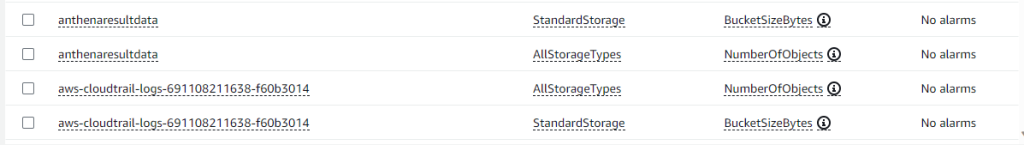
Setting Up Monitoring with CloudWatch
Using AWS Console:
- Access CloudWatch: Open the CloudWatch console from your AWS Management Console.
- Navigate to Metrics: In the CloudWatch dashboard, go to the “Metrics” section.
- Select S3 Metrics: Find and select the S3 metrics to monitor your buckets.
- Create Alarms: Set up alarms for specific metrics to receive notifications when certain thresholds are crossed.
- Dashboard Customization: Customize your CloudWatch dashboard to display key S3 metrics for easy monitoring.
Using AWS CLI:
- While specific metric monitoring and alarm creation are typically done through the AWS Console, you can use the AWS CLI to retrieve CloudWatch metrics for S3:
aws cloudwatch list-metrics --namespace AWS/S3
Best Practices
- Regular Monitoring: Regularly review S3 metrics in CloudWatch to understand usage patterns and identify potential issues.
- Set Alarms: Create CloudWatch Alarms for critical metrics such as error rates or unusual levels of request activity.
- Analyze Access Patterns: Use metrics to analyze access patterns and optimize bucket performance and costs.
- Integrate with AWS Logs: Combine CloudWatch with AWS CloudTrail logs for comprehensive monitoring of security and access.
Conclusion
Amazon CloudWatch offers a powerful suite of tools to effectively monitor AWS S3, providing deep insights into storage usage, performance, and security. By leveraging CloudWatch metrics and alarms, you can ensure your S3 buckets are operating efficiently and securely, helping you make data-driven decisions for your AWS environment.
