Understanding Azure Functions: Use Cases and Easy Implementation Guide
Azure Function is a serverless compute service offered by Microsoft Azure that enables you to run event-triggered code without having to explicitly provision or manage infrastructure. It’s designed to handle operations triggered by events from within Azure services, HTTP requests, or external services. The key benefit is that you can focus on your code rather than on the underlying server infrastructure.
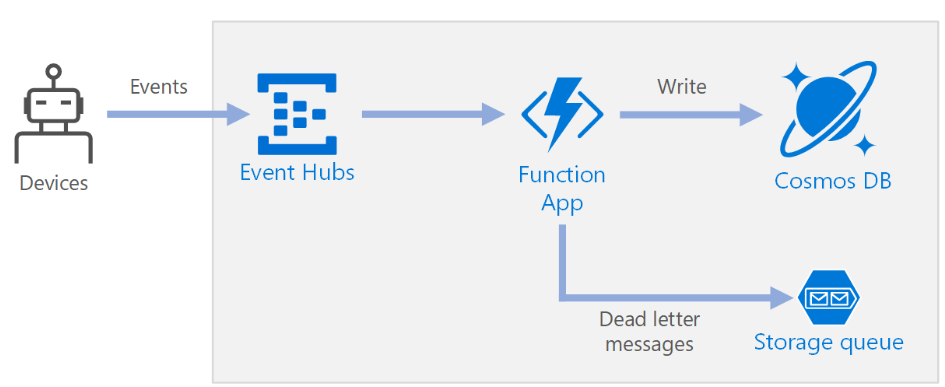
Business Use Cases for Azure Function
- Event Processing: Automatically process events as they arrive. For instance, you could use Azure Function to resize uploaded images, process files when they’re uploaded to a blob storage, or push notifications when certain conditions in data are met.
- Web APIs: Azure Functions can act as a lightweight web API. This is useful for mobile app backends, IoT apps, or microservices where full-fledged servers might be unnecessary.
- Real-time Data Processing: Use Azure Function for real-time data processing with Azure Stream Analytics. It’s well-suited for scenarios like IoT telemetry processing, real-time analytics, and dashboard updates.
- Automated Tasks: Schedule tasks to run at predefined times, similar to cron jobs. This can be used for nightly cleanup scripts, batch jobs, or maintenance tasks that need to run at off-peak times.
- Integrations: Seamlessly connect and extend different services, such as sending an email when a new file is added to Dropbox or updating a database entry when a new order is placed.
Implementing Azure Function via Azure Cloud Shell
Here’s a basic guide on how to create and deploy an Azure Function using Azure Cloud Shell:
- Open Azure Cloud Shell: Go to the Azure portal and open Cloud Shell by clicking on the Cloud Shell icon in the top navigation bar. Make sure you’re using PowerShell or switch to it.
- Create a Function App:
az group create --name MyResourceGroup --location westeurope
az storage account create --name mystorageaccount --location westeurope --resource-group MyResourceGroup --sku Standard_LRS
az functionapp create --resource-group MyResourceGroup --consumption-plan-location westeurope --runtime dotnet --functions-version 3 --name MyFunctionApp --storage-account mystorageaccount
3.Write Your Function: You can write your function directly in the Cloud Shell editor or upload your code. Here’s a simple example in C#:
public static async Task<IActionResult> Run(HttpRequest req, ILogger log)
{
log.LogInformation("C# HTTP trigger function processed a request.");
string name = req.Query["name"];
string responseMessage = string.IsNullOrEmpty(name)
? "This HTTP triggered function executed successfully. Pass a name in the query string for a personalized response."
: $"Hello, {name}. This HTTP triggered function executed successfully.";
return new OkObjectResult(responseMessage);
}
4.Deploy the Function: You can deploy your function using the Azure CLI in Cloud Shell:
func azure functionapp publish MyFunctionApp
5.Test Your Function: After deployment, you can test your function by navigating to the provided function URL or using tools like Postman or CURL to make HTTP requests.
- Using Azure Functions through Azure Cloud Shell simplifies the development and deployment process by minimizing the configuration and setup typically required on local development environments. This allows for faster testing and iteration directly within the cloud environment.
