Generative AI-Based Incident Response Systems on AWS Cloud: Redefining Cloud Security
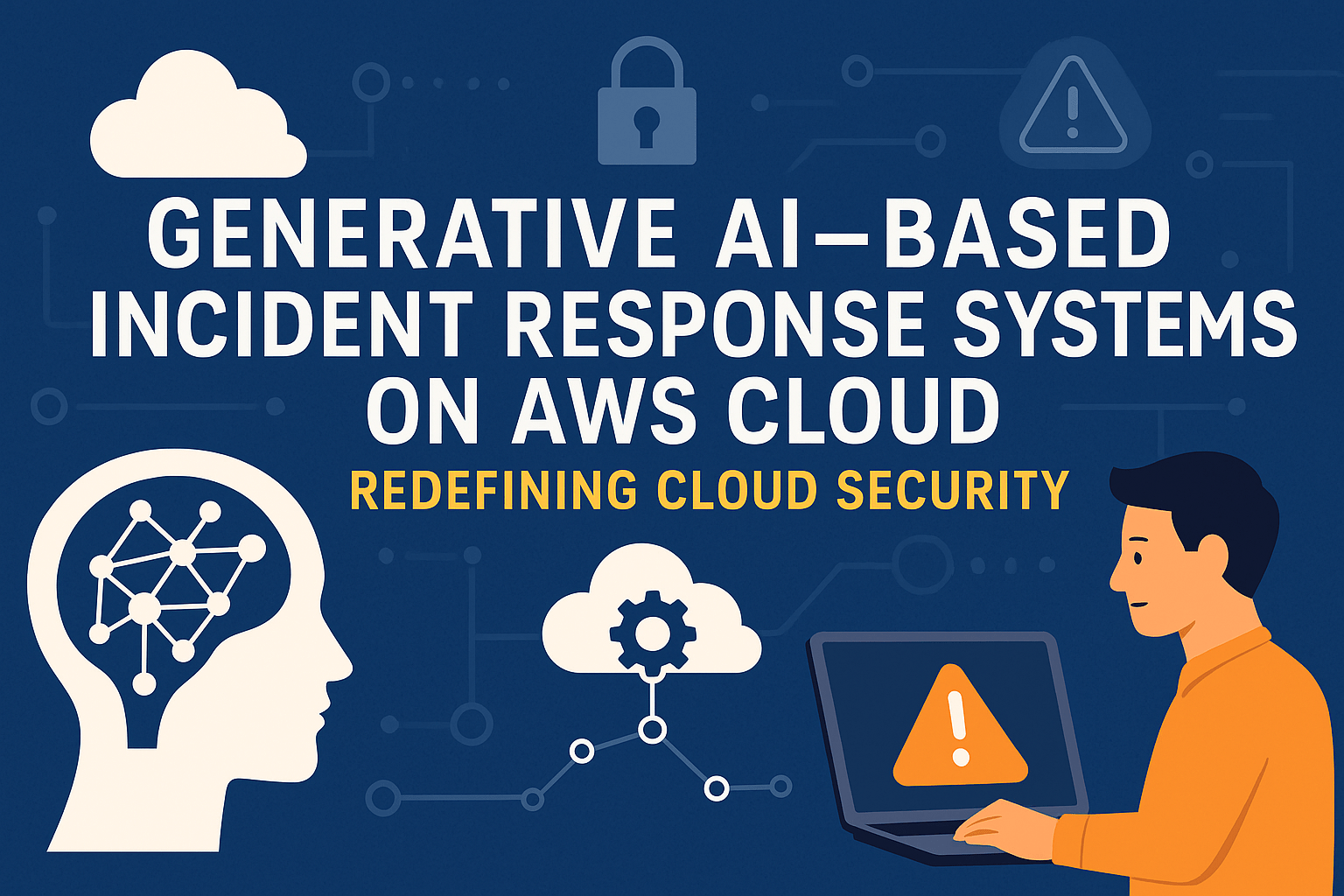
In today’s evolving digital landscape, security threats are inevitable.
Despite the best defense systems, breaches, misconfigurations, and anomalies still occur.
Traditionally, incident response has been manual, slow, and reactive.
But with Generative AI, we are now entering an era of intelligent, autonomous, and proactive incident response systems — especially on the AWS Cloud.
What is a Generative AI-Based Incident Response System?
Generative AI-based incident response systems detect, analyze, respond, and remediate security incidents automatically using AI models trained on:
- Threat patterns
- AWS best practices
- Compliance frameworks (e.g., CIS, NIST, PCI-DSS)
- Real-time log analysis
- Historical incidents
Instead of relying only on static playbooks, these systems generate adaptive, situation-specific actions in real time.
Why Is It Important?
| Faster Detection | Intelligent Decision-Making | Auto-Remediation | Minimized Downtime |
|---|---|---|---|
| Identify threats in seconds, not hours | AI recommends or performs the next best action | Contain and fix incidents automatically | Business continuity and customer trust intact |
How to Implement Generative AI-Based Incident Response on AWS Cloud (Step-by-Step)
Set Up Event Sources
Enable AWS services that generate security-related events:
- AWS GuardDuty (threat detection)
- AWS CloudTrail (API logs)
- AWS Security Hub (security findings aggregator)
- Amazon Detective (investigations)
- AWS Config (compliance changes)
All findings should be centralized in Security Hub.
2️⃣ Use EventBridge for Real-Time Event Triggering
Configure Amazon EventBridge to listen for critical findings:
- UnauthorizedAccess
- Data exfiltration
- Open security group ports
- S3 public access detected
- IAM privilege escalation
3️⃣ Integrate a Generative AI Model
Choose the AI engine:
- OpenAI GPT-4 (API)
- Amazon Bedrock models (Claude, Titan, etc.)
- Fine-tuned LLMs (specific to cybersecurity)
The idea is to send critical event details as a prompt to the AI and get recommendations or auto-generated remediation scripts.
Example prompt:
“An EC2 instance i-1234567890abcdef0 has been flagged for suspicious outbound traffic. Generate a step-by-step response action and CLI commands to isolate and investigate.”
4️⃣ Automate Response Actions
Based on AI recommendations, automate:
- Isolate instance (detach from security group)
- Revoke IAM credentials
- Snapshot disks for forensic analysis
- Send alerts via Slack, email
- Auto-remediate misconfigured S3 buckets
Use:
- AWS Lambda
- Systems Manager Runbooks
- Step Functions for complex flows
Sample Python Script for AI-Driven Incident Response
import boto3
import openai
import json
# Setup your OpenAI or Bedrock API Key
openai.api_key = 'your-openai-api-key'
# AWS Clients
securityhub = boto3.client('securityhub')
def fetch_security_findings():
"""Fetch active critical findings."""
response = securityhub.get_findings(
Filters={
'SeverityLabel': [{'Value': 'CRITICAL', 'Comparison': 'EQUALS'}],
'RecordState': [{'Value': 'ACTIVE', 'Comparison': 'EQUALS'}]
}
)
return response['Findings']
def generate_ai_response(findings):
"""Use AI to suggest incident response actions."""
for finding in findings:
prompt = f"Analyze this AWS Security Finding and suggest incident response steps:\n{json.dumps(finding, indent=2)}"
response = openai.ChatCompletion.create(
model="gpt-4",
messages=[
{"role": "system", "content": "You are a cybersecurity incident response expert."},
{"role": "user", "content": prompt}
],
temperature=0.2,
max_tokens=500
)
print(f"\nIncident: {finding['Title']}")
print(f"Suggested Response:\n{response['choices'][0]['message']['content']}")
if __name__ == "__main__":
findings = fetch_security_findings()
if findings:
generate_ai_response(findings)
else:
print("No active critical findings detected.")
Real-World Use Case Example
| Scenario | Generative AI Action |
|---|---|
| S3 bucket public exposure detected | AI generates remediation commands to block public access and restrict permissions |
| Suspicious EC2 outbound traffic | AI recommends isolating instance, snapshot EBS, terminate session |
| IAM Role misuse | AI suggests immediate policy detachment and credential rotation |
Conclusion: Incident Response Must Evolve
Generative AI isn’t just a “nice-to-have” anymore.
It is redefining cloud security operations:
- Faster threat detection
- Smarter decisions
- Automated actions
- Less human burnout
It’s time to build AI-driven security operations
#GenerativeAI #AWS #CloudSecurity #IncidentResponse #AIForSecurity #AWSBedrock #SecurityAutomation #Cybersecurity #DevSecOps
