7.8 Storage Class Analysis on AWS S3
What is Storage Class Analysis?
Storage Class Analysis is a feature in AWS S3 that assists users in optimizing their storage costs by analyzing access patterns and recommending the most cost-effective storage class. It’s designed to help identify data that can be transferred to a lower-cost storage class based on frequency of access.
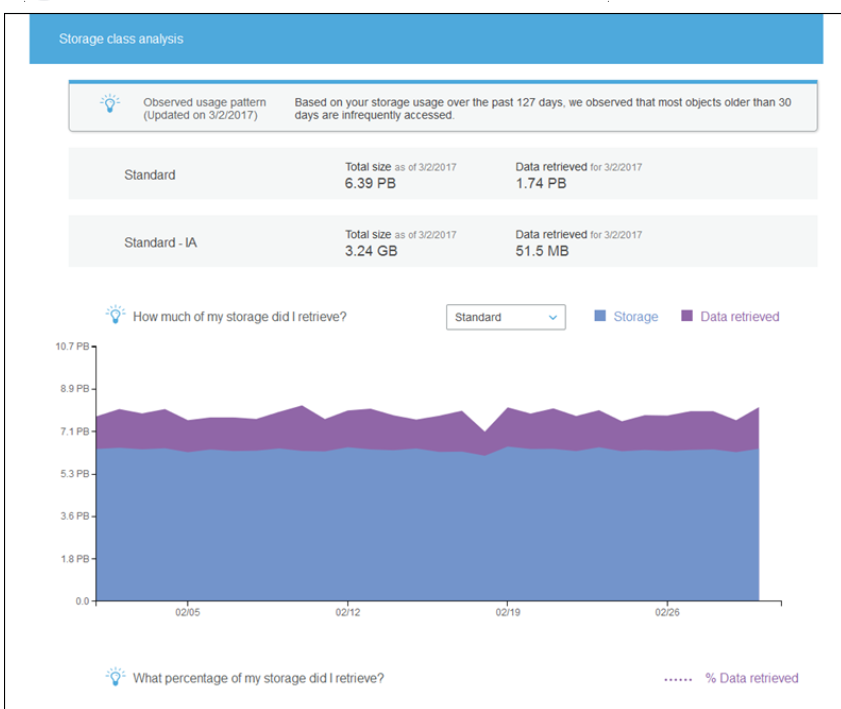
Benefits of Storage Class Analysis
- Cost Optimization: Helps reduce storage costs by identifying less frequently accessed data that can be moved to lower-cost storage classes like S3 Infrequent Access or S3 Glacier.
- Data Insights: Provides valuable insights into data access patterns, assisting in informed decision-making about data management.
- Automated Recommendations: Offers automated recommendations for cost-effective storage options.
Enabling Storage Class Analysis on AWS S3 via Management Console
- Log In to AWS Management Console:
- Access your AWS account and navigate to the S3 dashboard.
- Select the Bucket:
- Choose the bucket you want to analyze.
- Open Metrics Tab:
- In the bucket settings, click on the “Management” tab.
- Configure Storage Class Analysis:
- Find the “Storage Class Analysis” section and click on “Create analysis.”
- Choose the data export option to receive the analysis results. You can export data to a specified S3 bucket.
- Set up the analysis parameters such as report frequency and included objects.
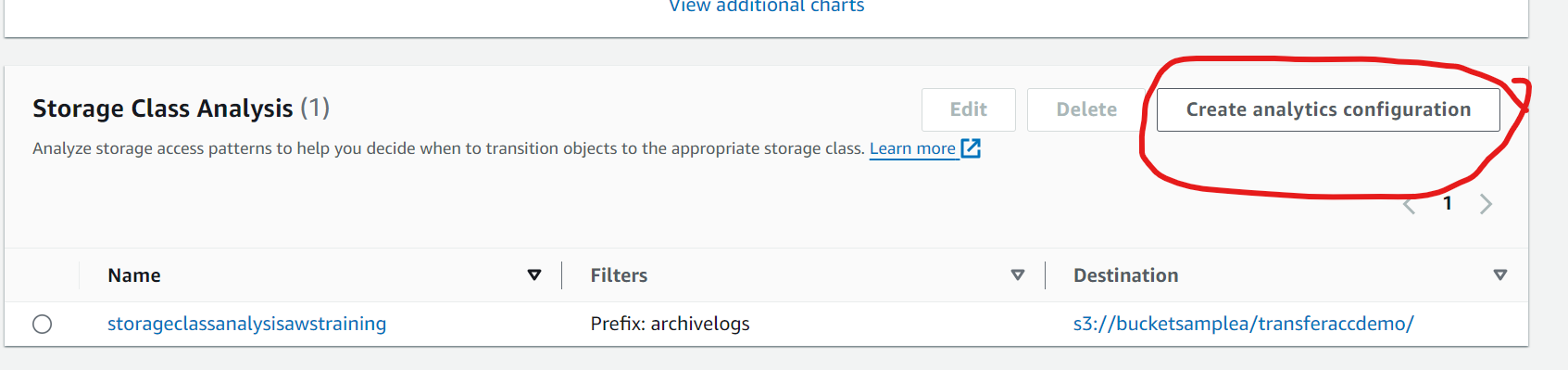
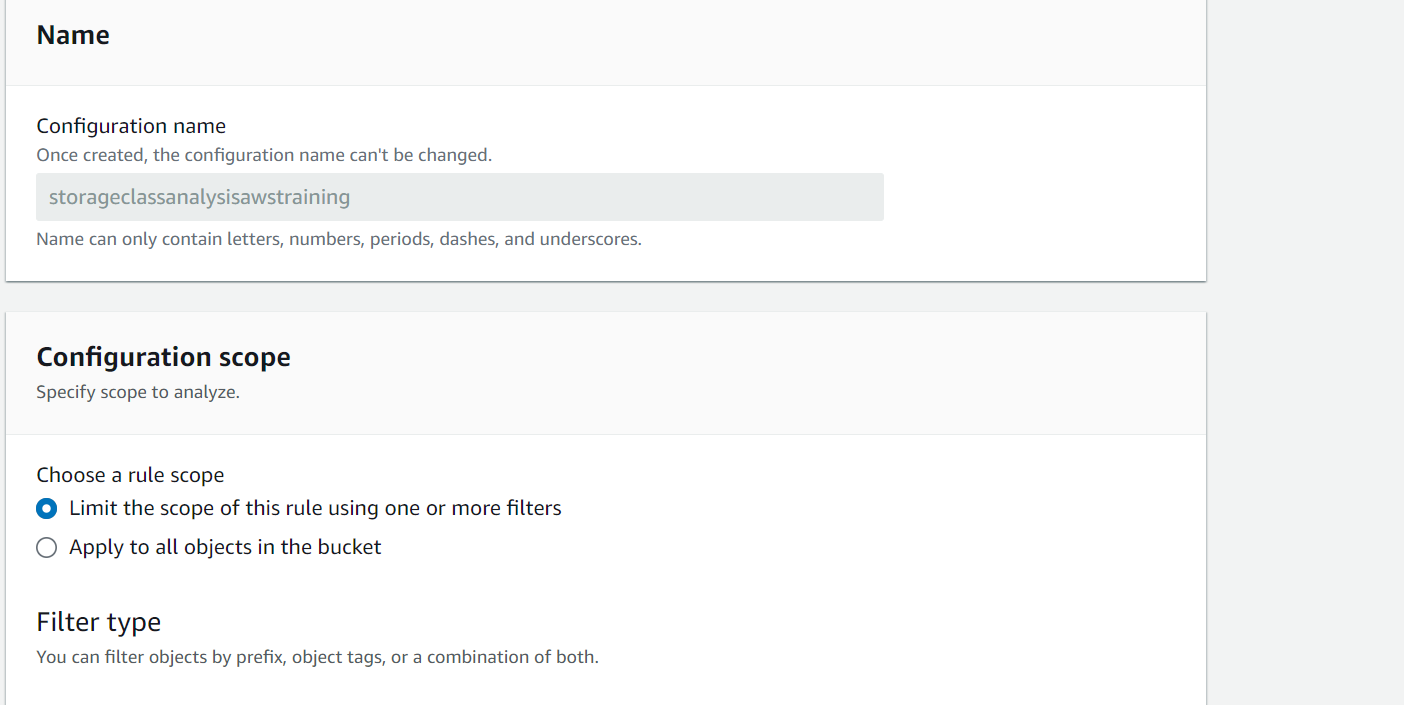
- Save and Initiate Analysis:
- After configuring the settings, save to initiate the analysis. The analysis results will be available in the specified S3 bucket.
Configuring Storage Class Analysis via AWS CLI
- Install and Configure AWS CLI:
- Ensure AWS CLI is installed and configured with the necessary permissions.
- Create an Analysis Configuration:
- Use the
put-bucket-analytics-configurationcommand with the necessary parameters. For instance:
- Use the
aws s3api put-bucket-analytics-configuration --bucket YOUR_BUCKET_NAME --id YOUR_ANALYSIS_ID --analytics-configuration '{
"StorageClassAnalysis": {
"DataExport": {
"OutputSchemaVersion": "V_1",
"Destination": {
"S3BucketDestination": {
"Format": "CSV",
"Bucket": "arn:aws:s3:::YOUR_DESTINATION_BUCKET",
"Prefix": "your-prefix"
}
}
}
}
}'
3.Verify Configuration:
- To check your configuration, use:
aws s3api get-bucket-analytics-configuration --bucket YOUR_BUCKET_NAME --id YOUR_ANALYSIS_ID
Understanding Storage Class Analysis Reports
- Access Frequency: The reports will show how frequently each object is accessed, helping identify candidates for transfer to infrequent access storage classes.
- Recommendations: The analysis includes recommendations for cost savings based on the access patterns.
Best Practices and Considerations
- Regular Review: Regularly review the analysis reports to keep up with changing access patterns.
- Lifecycle Policies: Use the insights from the analysis to create or modify S3 Lifecycle policies for automated data movement.
- Security and Permissions: Ensure proper permissions are set for accessing the analysis data.
Conclusion
Storage Class Analysis on AWS S3 is a powerful tool for managing storage costs and optimizing data storage strategies. Whether through the Management Console or the CLI, setting up and utilizing Storage Class Analysis provides essential insights into your data’s usage patterns, enabling more cost-effective storage solutions.
